
Introduction
Welcome to my STEM-focused Electronics & Soldering Learning Website, where I share valuable knowledge on STEM education, electronics, and safe soldering practices. Whether you're a hobbyist, educator, parent, or guardian, this resource is designed to provide essential safety guidelines to ensure your soldering work can be accomplished safely.
These recommendations are intended for anyone performing soldering work at home, in schools, or similar settings. By following these recommendations, you’ll not only protect yourself but also help create a safer environment for those around you.
As the designer of both this website and the accompanying soldering kit, my primary goal is to foster STEM learning while emphasizing safety. I understand the risks involved with soldering, especially when working with electrically powered devices. Therefore, I’m dedicated to raising awareness about these hazards and providing recommendations to ensure that beginners can learn without putting their safety at risk.
Safety is My Top Priority
When it comes to soldering safety, my primary concern is minimizing or eliminating the risk of serious injuries, such as electrocution, burns, eye injuries, poisoning, or electrical fires that could lead to harm or property damage.
When I developed the LED American Flag Soldering Kit, I took great care to consider potential risks—such as electrical dangers, soldering errors, and other common assembly mistakes. My goal is to provide a safe, educational experience for users, recognizing that many may not have professional training.
My soldering kit and the accompanying safety course were designed with these priorities in mind, drawing from my technical education, extensive career experience, and the best practices in engineering safety. While it’s impossible to eliminate all hazards, I’ve crafted these resources to reduce the likelihood of accidents and ensure your well-being throughout the process.
Although my soldering kit is suitable for individual electronics hobbyists, and educational learning, my soldering kit is not suitable for everyone. Because the kit is powered by a 24 Volt AC/DC Converter that plugs into 120 Volt outlet, I do not recommend this soldering kit for anyone younger than 16 years old. For those 16 and 17 years of age, I recommend qualified adult supervision.
Understanding the Key Differences:
Home Users vs. Electronics Industry Professionals
One of the key distinctions between professional soldering technicians and home users is that professionals typically do not apply electrical power to the work they perform. Their role is limited to assembly and soldering, and it is typical for quality assurance personnel to inspect the work prior to electrical testing. Only trained technicians or engineers are responsible for applying power and performing electrical testing.
In contrast, home users take on all of these roles, including soldering, inspection, and troubleshooting. This additional responsibility can increase the risk of accidents. While professionals work under strict safety protocols and supervision, home users may lack the same level of oversight, proper equipment, and training, which amplifies the importance of adhering to safety guidelines.
Safety in the Electronics Manufacturing Industry
vs. Soldering at Home
While electronics manufacturing environments are designed with strict safety measures, home users face greater risks due to the lack of professional training, resources, and supervision. According to the National Safety Council, approximately 60% of unintentional injuries occur at home, and soldering presents its own unique dangers, such as burns, electric shocks, and fire hazards.
The Importance of Knowledge and Caution
Even with the best safety practices in place, your safety ultimately depends on your awareness, knowledge, and care during every stage of the soldering process. As a home user, you take on multiple roles—assembly, soldering, and troubleshooting—each with its own set of risks. Always approach each step with caution and attention to detail.
Avoid Working with Individuals Who Do Not Follow Safety Practices
Working with others who ignore safety protocols increases your risk. Always collaborate with individuals who are committed to safety and adhere to the proper procedures.
Preventing Accidents: A Focus on Safety
By following established safety guidelines and maintaining a vigilant attitude, you can greatly reduce the risks associated with soldering. Soldering accidents are rare in professional environments due to the strict protocols in place, but home users must make extra efforts to ensure their safety.
Although professional technicians have access to better resources and oversight, home users can also solder safely with proper knowledge, care, and attention to detail. By following these guidelines, you can significantly reduce the risks associated with soldering and ensure a safer learning experience.
Soldering Safety: Age-Related Recommendations
Age related guide for parents, and authorized guardians.
Soldering at home involves various risks that require careful attention. Here are key safety tips:
Age and Supervision
Always ensure that individuals under 18 are supervised by a qualified adult when working with electrical equipment. When selecting soldering kits, choose ones that are age-appropriate for the skill level of the user. Kits designed for beginners or younger users should have simple instructions, low-voltage power sources, and safe components to minimize risks.
Avoid High-Voltage Devices
Do not work with high-voltage devices (such as those plugged into 120V or 240V outlets) unless you have professional experience with electronics and electrical systems. If you do not have professional training and experience, avoid working on any device or wiring above 24 volts.
Use Low-Voltage Kits
Use low-voltage soldering kits powered by batteries or AC/AC and AC/DC adapters with a maximum output of 24 volts. Ensure that any AC/AC or AC/DC adapters are equipped with overload and short-circuit protection, and always buy from reputable manufacturers. When selecting a soldering kit, make sure it is suitable for your skill level and age to ensure safe and effective use.
Recommended Age & Knowledge Requirements
for Soldering & Electrical Work
To ensure safety during electrical work, it is essential to incorporate safety limits:
1. Age Limitations for Electrical Work
-
Under 12 Years Old: Individuals under the age of 12 should not engage in soldering or work with electrical devices, even under supervision.
-
Reason: Children at this age may lack the necessary fine motor skills, awareness of safety hazards, or understanding of the potential risks associated with electrical work and soldering tools. The safety risks are significant, and supervision may not be sufficient for their developmental stage.
-
-
Ages 12-15 (Middle School Age): Teenagers in this age group can work with soldering kits and electrical devices, but only with direct supervision by a qualified adult or instructor. The voltage should be low (preferably below 12V) to reduce electrical shock hazards.
-
Reason: While some young teens may have the capability to follow instructions and handle soldering tools, they are still developing both physically and cognitively. Supervision is necessary, and only low-voltage equipment should be used to mitigate the risks.
-
-
Ages 16-17 (High School Age): Teens in this age group may work with soldering kits and electrical devices under supervision but limited to use only low-voltage power sources no greater than 24V.
-
Reason: By this age, individuals generally have better cognitive and motor skills to understand safety practices and execute tasks carefully. However, hands-on experience and guidance are essential to avoid mistakes. For their safety, the equipment should remain low voltage.
-
-
18 Years and Older: Individuals 18 and older can work on electrical devices and soldering kits with minimal supervision, assuming they have the appropriate knowledge and training.
-
Reason: Adults have the legal capacity and generally the experience to handle electrical devices independently. However, for higher-voltage equipment or more complex tasks, additional training or certification is recommended to ensure safety.
-
2. Voltage Restrictions for Electrical Work
-
Regardless of age, no one should handle electrical devices or power sources exceeding 24 volts unless they are qualified, trained professionals.
-
Reason: Working with voltages above 24V significantly increases the risk of electrical shock and other hazards. Always ensure that voltage levels are kept below 24V for safer handling.
-
Safety Considerations
-
While these guidelines help minimize risks, each workspace and situation can be unique. It is essential to identify potential hazards before beginning any soldering work. Never underestimate the importance of safety—your well-being should always be the priority.
My Soldering Safety Recommendations
SOLDERING WORKSTATION RECOMMENDATIONS
Avoid using your kitchen table or other unsuitable surfaces for electronic assembly, soldering, or testing. A clean, stable, and dedicated workspace is essential to ensuring both safety and efficiency.
Ideally, your workbench should be placed against a wall, with a nearby wall outlet to power your soldering equipment. Avoid using extension cords to power your soldering tools, as they can pose safety risks.
Ensure your workspace is located in a dry area, free from any moisture, and is well-ventilated with proper lighting.
Avoid placing your workbench near exposed electrical conduits, water pipes, or any conductive materials that could create a low-resistance path to earth ground. Regardless of the material used for the frame, make sure your workbench is isolated from earth ground to prevent accidental electrical shocks. To further protect yourself, use a rubber or plastic mat under your workbench and chair area to provide additional electrical isolation.
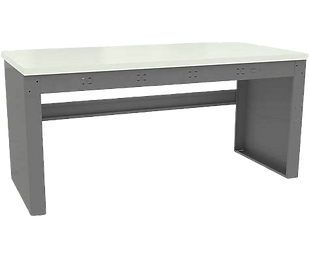
When soldering at home, it is crucial to choose a proper work area and workbench to set up your soldering equipment and perform assembly, soldering, and testing tasks safely.
Safety Recommendation # 1
However, simply having a 120-volt outlet with a ground prong does not guarantee that the ground wire is properly connected or functional. The ground wire may be missing, disconnected, or improperly installed, which could result in an unsafe setup. Even if the outlet appears functional, it is important to verify that the ground connection is intact and operational.
To ensure safety, have an electrician verify the grounding of the outlet before using it for any electrical equipment. A non-functional ground can leave you vulnerable to electrical hazards, especially when working with equipment like soldering irons that are plugged into the wall. Always confirm that the grounding system is working as intended to protect both you and your workspace from potential electrical accidents.

When setting up your soldering station, it’s essential to use only 3-pronged electrical outlets that are properly grounded. A 3-pronged outlet is designed with three prongs: one for the hot wire, one for the neutral wire, and a third for the ground wire. The ground wire is a critical safety feature that directs any stray electrical current safely to the ground, reducing the risk of electrical shock.
Safety Recommendation # 2

While outlets with a ground terminal offer protection in many situations, an even safer choice for electrical safety is to install a Ground Fault Outlet (GFI). These GFIs provide far superior protection compared to standard 3-pronged outlets. In a worst-case scenario, a GFI can be a lifesaver.
Safety Recommendation # 3

Work in a well‐ventilated area, to prevent the mildly caustic and toxic fumes from the flux building up and causing eye or throat irritation.
Safety Recommendation # 4

Adjustable office chairs are the standard in the electronics industry. For optimal ergonomics, use an adjustable office chair whenever possible for your electronics work.
Safety Recommendation # 5
SOLDERING EQUIPMENT RECOMENDATIONS
Soldering irons that plug directly into a wall outlet are a budget-friendly alternative to the safer, more durable soldering stations. However, they come with significant drawbacks compared to soldering stations, which offer better protection for both you and your electronic components. These direct-plug soldering irons are not an ideal choice for beginners, young learners, or students, as they lack the safety features and control offered by a proper soldering station.

Safety Recommendation # 6
If you plan to do a significant amount of soldering at home or intend to use your soldering equipment for the long term, investing in a Soldering Station is a far better choice than using traditional soldering irons that plug directly into a wall outlet and lack a ground plug.
Soldering stations are designed for industrial use and offer superior performance and safety, while basic soldering irons are typically used by beginners or hobbyists for one-time or occasional tasks, and often at a lower price point.
In the electronics industry, soldering stations with isolation transformers and grounded plugs are the standard, as opposed to basic soldering irons that plug directly into wall outlets. Soldering stations offer significantly better electrical isolation and protection, minimizing the risk of electrical shock or damage—features that traditional soldering irons lack.
Additionally, the electrical cords of soldering stations are often made from heat-resistant materials designed to withstand burns or melting, even if the soldering iron tip accidentally touches them. In contrast, the cords of basic soldering irons are typically not heat-resistant and can quickly melt down to the electrical conductor if contacted by the hot tip.
Also, most Soldering Stations feature precise temperature control with digital displays, allowing you to maintain the exact heat required for different soldering tasks. This is especially beneficial when soldering components to large ground planes or other heat-sensitive materials, as soldering stations provide more consistent and stable heat when needed.
Soldering stations are typically built for industrial use, making them more durable and robust compared to basic soldering irons that plug directly into a wall outlet. This added durability ensures they can withstand prolonged use and deliver better performance over time.
Soldering Station Features
Safety with Grounding:
-
Soldering stations typically have a grounded plug (three-prong plug with a ground wire) which ensures that the soldering iron is safely grounded. This significantly reduces the risk of electrical shock to the user, in the event of faulty equipment.
-
The ground connection also helps in preventing damage to sensitive electronic components by minimizing electrostatic discharge (ESD). ESD can be harmful to sensitive electronic parts, and grounding helps protect them from accidental static buildup.
Isolation Transformer:
-
Many soldering stations are equipped with an isolation transformer, which separates the user and the equipment from the power supply, offering another layer of safety. This transformer provides electrical isolation between the device and the main power grid, reducing the risk of direct electrical contact with high-voltage components.
-
An isolation transformer is particularly important for sensitive projects, like working with microelectronics or other low-voltage components.
Enhanced Safety for Extended Use:
-
If you're doing extended soldering sessions, the isolation and grounding features in a soldering station provide safer operation over time. The iron's heating element is less likely to cause accidental shock or malfunction, which is crucial for professionals or anyone doing complex work regularly.
Advantages:
-
Improved safety: The ground and isolation transformer reduce the risk of electrical shock and protect the user from electrical hazards.
-
Prevents damage: Grounding reduces the risk of electrostatic discharge (ESD) damaging sensitive components.
-
Stable, safe operation: The isolated transformer offers protection from power surges, ensuring stable and consistent performance.
Plug-In Soldering Iron (No Ground, Direct Wall Outlet Connection)
(No Grounding and Electrical Isolation)
No Grounding:
-
Basic soldering irons that plug directly into a 120V or 220V wall outlet often lack a ground prong. Without grounding, there is a risk that the user could receive an electrical shock if there's an issue with the iron's wiring or if the device becomes faulty.
-
Since there's no direct path for stray current to safely flow to the ground, it can accumulate in the device, and in the event of a malfunction or a short circuit, the user may be exposed to electrical hazards.
No Isolation:
-
Without an isolation transformer, the plug-in soldering iron is directly connected to the wall outlet. This means that if there’s a power surge or other electrical malfunction, the iron could potentially carry that surge directly to the user. This increases the risk of an electrical shock and poses a safety hazard.
-
The lack of an isolation transformer also means the iron can transmit fluctuations or interference from the power supply directly into your work, which can be problematic when working on sensitive electronic components or circuits.
Advantages:
-
Simplicity and Cost: These soldering irons are simpler and cheaper because they lack advanced safety features like grounding or isolation. They are ideal for hobbyists who perform occasional soldering on less sensitive projects.
-
Portability: Being more compact and lightweight, these irons are easier to move around, but that’s more of a convenience factor than a safety advantage.
Soldering Station Verses Soldering Iron Key Comparison:
Soldering Station
(With Ground & Isolation Transformer)
Grounding
Yes, reduces electrical shock risks.
Isolation Transformer
Yes, protects user from power
surges and electrical faults.
Electrostatic Discharge (ESD)
Helps protect sensitive components.
Safety
Safer for extended use and sensitive work.
Plug-In Soldering Iron
(No Ground, Direct Wall Outlet)
Grounding
No, increases electrical shock risk.
Isolation Transformer
No, direct connection to the wall outlet increases risk.
Electrostatic Discharge (ESD)
No grounding, higher risk of ESD damage to components.
Safety
Less safe, more potential for shock or damage.
Low-cost soldering irons that plug directly into a wall outlet often come with inexpensive plastic soldering iron holders. These holders, due to their cheap design, typically do a poor job of securely holding the iron, making them unsafe and prone to tipping over.


To improve safety and stability, consider purchasing a more durable soldering stand. Look for a sturdy, metal stand that provides a stable base and secure positioning for the iron. Many affordable options are available that can greatly enhance the overall experience and prevent accidents. Investing in a reliable stand will ensure that your soldering iron remains safely in place while you work.
Safety Recommendation # 7
Soldering Materials Recommendations
As an electronics hobbyist working at home, it’s important to "Keep It Simple."
Avoid using liquid or paste soldering fluxes.
Use wire-type no-clean or rosin-core solder instead of liquid or paste-based fluxes. Liquid and paste fluxes can introduce additional chemical hazards and complicate the disposal of hazardous waste.
Liquid and paste fluxes are typically not used in electronics industry for hand soldering, except in specific situations such as tinning components and wires, or when addressing solderability issues that require a more aggressive flux.
Safety Recommendation # 8
Avoid Both Hazardous Chemicals and Hazardous Waste in Your Home Soldering Projects by Choosing Not to Clean Your Circuit Boards After Soldering
To minimize hazardous waste, consider using solder with no-clean flux, which eliminates the need for cleaning with isopropyl alcohol. If you do choose to use rosin-based flux, it’s important to know that while electronics manufacturers typically clean off rosin-based flux to prevent long-term corrosion and potential circuit failure, it is not always necessary to clean it off your circuit boards after soldering.
In most cases, rosin-based flux becomes inert after the soldering process and can safely remain on the board. However, if the circuit is intended for critical applications, where reliability is paramount, thorough cleaning may be required to avoid any potential issues.
To eliminate the risk of lead poisoning consider using lead-free solder. This type of solder still contains metals, in the form of tin, copper, silver, and sometimes bismuth, indium, zinc, antimony, and other metals in varying amounts.

Safety Recommendation # 9
Safety Data Sheets (SDS)
Safety Recommendation # 10
For those soldering at home, understanding the relevance of Safety Data Sheets (SDS) is important for ensuring safety while working with soldering materials, such as solder, flux, and cleaning chemicals. While these materials may seem harmless, they can present health risks if not handled properly.
Here’s what you should know:
1. Know What You're Using:
Many solders contain metals like lead or other potentially harmful substances. Fluxes, especially rosin-based flux, can release fumes that may irritate the eyes, lungs, or skin. SDS provides crucial information about the ingredients in the materials you're working with and the associated hazards.
2. Health Risks:
SDSs outline potential health risks, including exposure to toxic substances like lead or flux fumes. If you’re working with materials that contain these substances, knowing the symptoms of exposure, such as respiratory issues or skin irritation, can help you take proper precautions.
3. Handling and Storage:
The SDS will also provide instructions on how to safely handle and store soldering materials. For example, it may specify that solder should be kept in a cool, dry place, and that flux should be handled with care to avoid skin contact.
4. Emergency Measures:
In case of accidental exposure (like inhaling fumes or getting flux on your skin), the SDS will tell you what to do, including first-aid measures and when to seek medical help.
5. Disposal Guidelines:
After finishing your soldering project, it's important to dispose of leftover materials like soldering wire and flux correctly. The SDS will guide you on safe disposal methods to avoid environmental contamination or health risks.
6. Where to Find SDS:
You can usually find the SDS for your soldering materials from the manufacturer’s website. Many brands provide them as downloadable PDFs for free. If you're buying solder or flux from a local supplier, you can also request the SDS directly from them. Additionally, online safety databases and chemical supply websites may have SDS for commonly used materials. It’s important to keep a copy of the SDS for each product you're using in your workspace for easy access.
By taking the time to review the SDS for the materials you're using, you can protect yourself, your home environment, and your electronics. While it might seem like a lot of information, SDSs are a valuable tool for creating a safer soldering workspace. Always keep them on hand when working with potentially hazardous substances.
Personal Protection Equipment (PPE)

Prior to starting any work, always put on your safety glasses.
Wear eye protection because molten solder and chemicals can splash on the eyes. Safety glasses also protect your eyes from projectiles like flying clipped component leads.
Safety Recommendation # 11
Soldering Safety Practices
Safety Recommendation # 12

Power Isolation Safety Precautions
Before beginning any procedures, ensure that all power sources are completely disconnected from your work. This includes removing connections to both internal and external power sources, such as mains electricity, like your wall outlet, batteries, and large capacitors. If batteries are directly mounted on the circuit board, they must be removed. Any external batteries should also be disconnected. Additionally, ensure that large capacitors are safely discharged to ground to prevent electrical hazards.
Safety Recommendation # 13

Give any soldered surface a minute or two to cool down before you touch it.

Safety Recommendation # 14
Never touch the element or tip of the soldering iron.
They are very hot and will give you a bad burn.

Safety Recommendation # 15
Do not hold components by their leads that you intend to heat with your fingers, use tweezers, needle nose pliers, or other means of securing the work.

Safety Recommendation # 16
When clipping leads of electronic components use your finger, tweezers, or needle nose pliers to hold the lead secure so it will not fly off, and hit you, or someone else in the face or eye.

Safety Recommendation # 17
Turn the soldering iron off or unplug it when not in use.

Safety Recommendation # 18
1.Breaks and Stretching: Regularly take breaks during work or activities that strain your hands, wrists, and upper body. Use these breaks to stretch and relieve tension.
2.Posture Matters: Maintain proper posture while sitting. Keep your spine aligned, shoulders relaxed, and feet flat on the floor. Avoid slouching or hunching forward.
3.Arm and Wrist Support: When working, ensure that your arms and wrists are well-supported. Use ergonomic tools and adjust your workspace to minimize strain.
4.Listen to Your Body: If you experience any discomfort, take corrective action immediately. Ignoring pain can lead to more serious issues. Seek medical attention early if needed.

Safety Recommendation # 19
Safety Recommendation # 20

Never eat food, drink, or smoke while working with solder or electrical parts. To prevent the ingestion of lead, other metals, and chemicals, hands should be washed with soap and water before breaks, during lunch, before smoking, after soldering, and at the end of the workday.
Equipment Maintenance
Perform regular inspection and maintenance of your equipment:
•Check all electrical cords for any signs of damage.
•Promptly repair or replace any faulty equipment.
If you are using a ESD wrist strap, conduct regular resistance testing on your ESD wrist strap:
•Verify that the 1 mega ohm resistor functions correctly.
•Ensure it reads about 1 mega ohm.
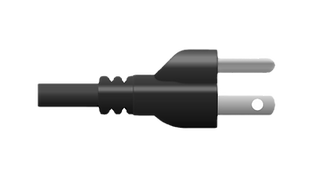
Safety Recommendation # 21
Electrical Testing Safety
Remove Your ESD Wrist Strap before working with live circuits such as taking voltage measurements.
Safety Measures for Electrical Tests:
1. Always remove your ESD wrist strap before working on electrically powered equipment, especially performing electrical testing.
2. Remember that the wrist strap does not protect against electrocution; its purpose is safeguarding components from ESD damage.
Risk of Resistor Shorting:
1. If the 1 MΩ resistor in your wrist strap shorts, you’ll be directly connected to earth ground.
2. Any contact with a live circuit in this state could be potentially life-threatening due to the risk of electrocution.
Safety Recommendation # 22
Safety Recommendation # 23
Hazardous Materials Safety

Work areas should be kept clean and wiped with a damp paper towel
to minimize the presence of lead dust in the work area.

Used solder sponges, contaminated rags,
and paper towels with solder particles should be placed in a sealable bag
that is clearly labeled for disposal as hazardous waste.

Safety Recommendation # 24
Recommendations for handling and disposal of hazardous materials

Managing Solder Waste and Cleanup Guidelines
When it comes to cleaning up after soldering, the process is generally quite tidy. Soldering itself doesn’t produce much dust, especially if you’re using wire solder. However, there are some important considerations:
Solder Residue Accumulation:
•As you clean your soldering iron tip with a wet sponge, you’ll notice small fragments and bits of solder accumulating. Each time you wipe the tip, a residue remains in the sponge.
•To maintain cleanliness, keep the sponge damp (but not overly soaked). This not only helps clean the iron tip effectively but also retains the solder waste from the tip, preventing it from becoming airborne dust.
•Avoiding Dry Sponges:
•If the sponge becomes too dry, those solder particles can escape as solder particles, or dust.
•Remember to keep the sponge in an optimal state—damp enough to clean but not dripping wet.
•Waste Disposal:
•Collect waste solder in a designated container, or plastic bag clearly labeled for safety.
•When not in use, securely replace the container lid, or seal the plastic bag.
By following these guidelines, you’ll maintain a clean workspace and minimize any potential hazards associated with solder waste
Recommendations for storing your sponge and solder waste.
1. Container Choice:
-
Reuse an old coffee can or a similar container to conveniently store your used soldering sponge and a small, sealable plastic bag for solder waste.
2. Storage Method:
-
Place both the sponge and the plastic bag inside the coffee container.
-
This ensures that your workspace remains organized and clutter-free.
3. Soldering Sponge Durability:
-
You don’t need to replace your soldering sponge every time you solder.
-
Invest in a good-quality soldering sponge, and it should serve you well for a long time.
-
Labeling: Label the container to clearly indicate that it contains solder waste material.

For storing your soldering sponge and solder waste, consider the following recommendations:
Minimize hazardous waste by opting for no-clean soldering flux, or by leaving the rosin flux on your circuit board after soldering.
Proper handling and disposal of Isopropyl Alcohol cleaning material for rosin flux.
Rosin Flux under most circumstances does not have to be cleaned off your soldered components or circuit board, as rosin flux becomes inert after the soldering process. If you do decide to clean off the rosin flux, the proper cleaning agent is Isopropyl Alcohol.
Isopropyl alcohol, also known as rubbing alcohol, can be toxic to humans and animals even in small doses. It’s generally not recommended to pour isopropyl alcohol down the drain due to the following reasons:
1. Environmental Impact:
-
Isopropyl alcohol can contaminate the water supply if disposed of improperly.
-
Pouring it down the drain may lead to environmental pollution.
2. Safety Concerns:
-
High concentrations of isopropyl alcohol are common in standard rubbing alcohol containers (often over 50%).
-
Even if diluted, it’s best to exercise caution.
3. Here are some disposal options:
-
If you have a sealed container of rubbing alcohol, take it to a household hazardous waste site.
Remember to wear eye protection and gloves when handling isopropyl alcohol. If in doubt, consult local waste management guidelines or contact a professional disposal service.
Electronics Hazardous Waste Disposal
Household electronics hazardous waste requires special handling and disposal to ensure the safety of people and the environment. Here are some responsible solutions for disposing of common hazardous electronic waste.
Hazardous Waste Disposal:
Reach out to your community’s waste collection services to learn the correct disposal methods for solder-related hazardous waste.
Should local hazardous waste disposal services be unavailable, you might find safe disposal options at numerous drop-off sites operated by Waste Management (WM).
At Your Door Collection: In some communities, Waste Management (WM) offers a service where they can pick up electronics, chemicals, solder, and more right from your home. To check if this service is available in your area and schedule a collection, visit WMAtYourDoor.com or call 1-800-449-7587
Recycle by Mail: WM’s Recycle by Mail program allows you to recycle many household items and keep harmful materials out of the environment. You can do this through the mail, right from your home or business. The recycling kits come with everything you need, including the box and return shipping label.
Community Collection and Drop-Off:
To find the nearest WM drop-off center near you can visit the official Waste Management (WM) website and use their facility locator tool. Simply enter your address, and it will provide you with a list of nearby drop-off locations along with their services and accepted materials.
If you encounter any difficulties or if the service is not available in your area, you may contact WM directly for assistance.
Legal Disclaimer
By following the guidelines and safety recommendations provided on this website, you acknowledge and agree that you are solely responsible for the safe use of all tools and equipment related to soldering activities. The information provided is for educational purposes only, and while it is based on best practices, it does not guarantee absolute safety. The creator of this website, the designer of the soldering kit, and any affiliates cannot be held liable for any injuries, damages, or losses resulting from the use of this LED American Soldering Kit and following these recommendations.
Please always prioritize safety and consult a professional if you have any doubts about your ability to safely complete any soldering tasks.
.png)